
2021 Home Office Tour
Now that I have a dedicated home office space, I’ve had to get creative to utilise the space in a way which fulfils all of my needs, from work to leisure and everything inbetween. How have I put the space together, what tips have I learned, and how have I turned a blank canvas into a home office zen?
JOHN NICHOLS
JANUARY 2, 2021
When I first moved into my new place around this time last year, I was very excited.
I finally had a dedicated office space to call my own.

I’m still experimenting with how exactly to best utilise the space, but let’s have a look at where I spend the majority of my time, one year after moving in.
In the spirit of realism, I’ve done no tidying, cleaning or anything of the sort. This is an in situ look at the space I use every day.
If you just want to hear my tips for putting together a great WFH space, there’s a list at the end.
Overview
As I’m renting, I’m rather limited as to what I can do at a base level. I can’t put nails in the walls, paint, change the carpets or any of the other basics, so I have to make the most of the space as it is.
This is what the space looks like currently.

A fair amount of change!
Walking up the stairs, this is the first sight that greets me.

My two guitars; a Westville acoustic that I’ve had since I was 12 (and which I’ve made my own, as you can see), and a 1970s Avon Les Paul which I picked up recently. Music is a huge part of my life, and it wouldn’t be my space without them!
Turning right, here’s what I see.

The sofa and office chair both came with the place, and they’re actually a lot more comfortable than they look!
Walking in, let’s see the space from a few different angles.

Adorning the walls are a No Time To Die promotional poster, with the original April 2020 release date (who knows when it will finally release?), and a Hokusai print – an iconic piece which tunes in to my love of Japanese history, and classic art.
Both are hung up using 3M Hanging Strips. Even if I could use nails, I’d probably still use these – they’re that good.
As you can see on the first image, my home office overlooks the living space, making the whole place feel much more open.
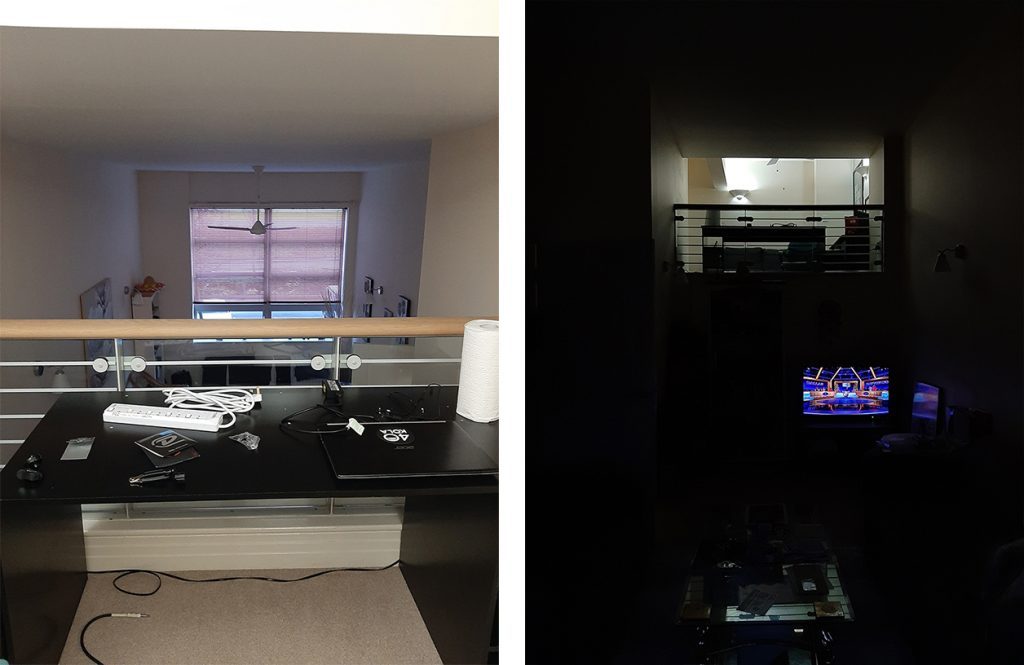
Now, why do I have two desks?
The second used to be for my ex-fiancée, who left it behind when she moved out. I’m yet to decide what to do with it, but it could make a nice reading or writing space.

It’s a standard Argos gaming desk with the upper shelving removed. Currently, it just has a few miscellaneous bits and pieces on it, including my roaming laptop and a few guitar accessories.

To the left of the desk, other than my terrible cable management, is my Peavey Backstage amp. It’s old, but it packs a punch no matter what I want to play.
As for the other desk…
The Desk
Argos tables aren’t great, but they get the job done.
I’ve been using the rather aspirationally-titled Malibu for around 18 months Whilst it’s quite small, it combines storage space and desktop space rather well.

The laptop is a Lenovo Z50-70, which I’ve had for around 4-5 years.
The laptop sits upon an aluminium stand to bring the screen up to eye-level.
Looking at major peripherals from left to right, there’s a pair of Audio-Technica ATH-20X cans on an aluminium stand. The audio quality and comfort of these is incredible, and they come with a 1/4 inch adapter to plug directly into my guitar amp.
Just in front of these is a basic adjustable phone stand, which is great for video calls and the like.

Beneath the laptop stand is the Razer Ornata Chroma keyboard – a rubber-cap which is a joy to type with. I can tap away for hours without any finger strain, no question.
The mouse is a HyperX Pulsefire Core – and probably the bit of kit I’m least enthused about. It’s comfortable and well-built, but the all-plastic construction means it gets very grotty, very quickly. It sits on a SteelSeries QcK Mini mouse mat which, now 6 years old, is in dire need of replacing.
The second monitor is an ASUS VS197DE – again, about 4-5 years old, but does the job well enough.
If you know me, you know I have short legs – hence the footrest under the desk to make my posture much healthier!
Now, to what I’ve left laying around…

There’s a 2020 Tiger calendar I haven’t thrown away yet, my pair of IZIPIZI screen glasses (got to protect your eyes!), a remote camera shutter, a few post-it notes, a Greggs pen, and…

…a 10 year-old memory stick (back when 1Gb was considered huge!), a 6-7 year-old GoPro HERO, a little wooden Buddha, the amp adapter for my cans, and a bundle of old peripherals at the back. There’s also a good ‘ol Greggs flask I use for water, and as it’s Christmas, a bag of Celebrations I’ve been working through.

You’ve probably already noticed the bin – please ignore the full pack of digestives I’ve eaten in two days. It’s sitting on the top shelf from the second desk, whilst beneath it is my old racing wheel and pedals, collecting dust.
Top Tips
Here’s a few things I’ve picked up so far:
- Swap your bulbs out. This is probably the best value-for-money change you can make. I went from old, very yellow incandescent bulbs that were, no-joke, about 20 years old, to brand-new bright white LEDs. It cost me about £20 and makes the space a much nicer place to be.
- Get a bin. Post-its, packaging, food wrappers – it gets as much use as anything else. You’ll soon get tired of having to nip to the kitchen every five minutes so don’t forget to get one!
- Spruce up the wall behind your desk. If you’re going to be sat working for hours on end, at least make the wall interesting. I’ve gone for a few posters, but you can go for all sorts – shelves, a pin-board, prints, anything to make the blank canvas less bare.
What I'd Like To Do Next
It’s a good start, but there’s still quite a lot I’d like to add:
- Greenery. Especially around my desk, I need some house plants to break up the hard edges and dull tones, and to make the area feel warm, cosy and homely.
- Standing shelves. I need more space to store bits & pieces, and as I can’t put nails in the wall, some standing units are the best choice. There’s a particular pair of units with lamp toppers that I have my eye on, which leads into…
- Smart RGB LEDs. I’ve been experimenting with smart bulbs in other rooms, and introducing these to my home office through either Google Home or Alexa would allow me to have different lighting setups for work and leisure, which would really help with getting into the right mindset for both.
It’s not pretty, but it’s functional and it works for me. With a few little additions, I think this will be a fantastic little space for me to both work and play.
I hope that by sharing my space, I’ve given you a few ideas. Ultimately, you want to make the space as comfortable for you as possible, but no matter how amazing your space is, keep two ideas in mind; get up and stretch your legs every hour, and stay hydrated!
Published January 2, 2020.