
State of the Apps 2021
It’s time to look once again at which apps I’m using in my daily life. From productivity to leisure, email to alarms, I go through all the apps I’m using at the moment, what’s changed this year, and how my home screen ties it all together.
JOHN NICHOLS
DECEMBER 12, 2020
Looking at my State of the Apps 2020 post and then at my phone now, I have to admit it takes a while for me to notice the changes.
As always however, the devil is in the detail. Scratching beneath the surface, my smartphone usage has developed from the beginnings of a productivity-first concept last year into a similar-looking, but much more effective concept this year.
Inspired by Myke Hurley and CGP Grey at Cortex, let’s dive right in.
The Phone
Surprise, surprise – it’s still the Samsung Galaxy A50.
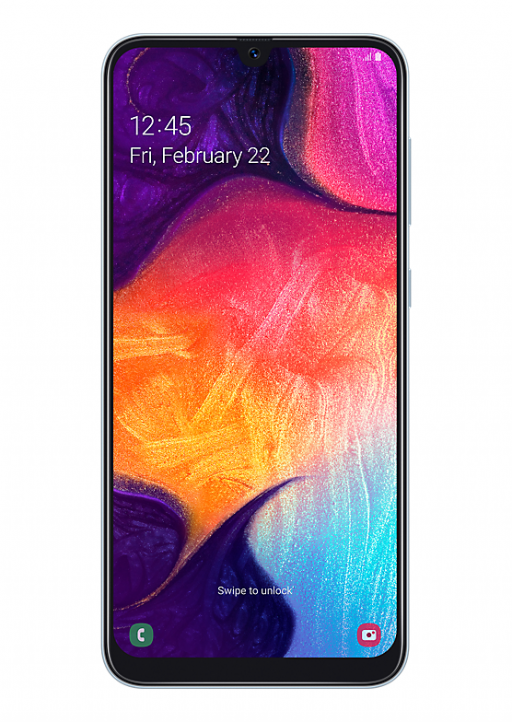
In a year where we’ve seen huge changes in the smartphone world, from folding phones to Apple finally ditching bevelled edges, I’ve stuck to what I know.
View this post on Instagram
The small front-facing camera notch means it still looks modern, and its performance remains more than enough for my requirements. The camera, one of the most important elements of a phone for me, is still serviceable, and capable of producing Insta-worthy shots.
Sometime this year, I will be switching handsets. I’m due an upgrade on my phone contract in June 2021. Will I stick with Samsung, or head to the bright-lights of Apple? Only time will tell.
The Home Screen
You know I mentioned it being hard to see any immediate differences? Yeah, that.
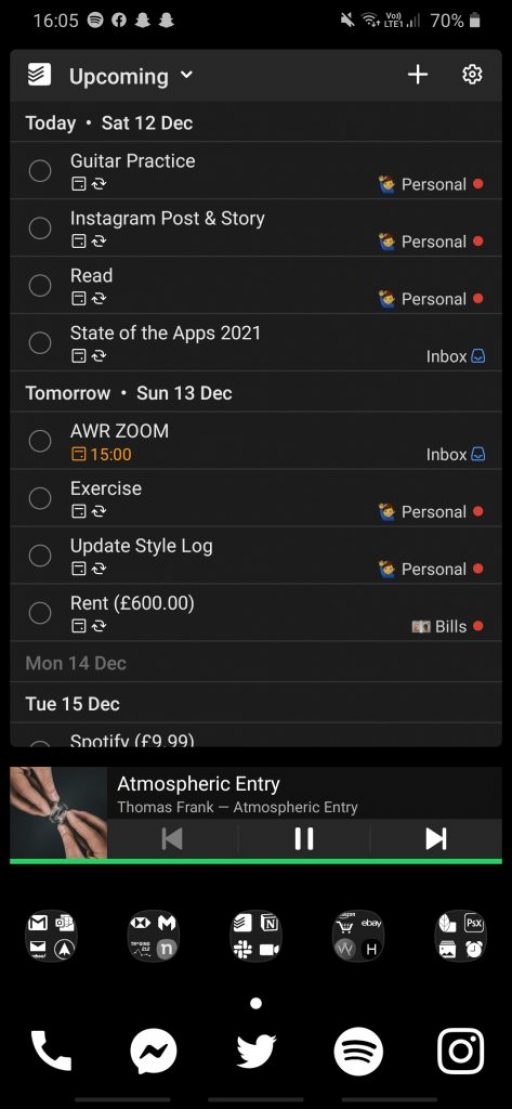
Dark mode continues to rule supreme through the use of Nova Launcher and Whicons, giving my whole theme a monochrome aesthetic.
The Todoist widget still takes up the majority of my home screen real estate, but a few updates over the past year mean that it now utilises the space better, showing more detail in a clearer format.
Below this, the Spotify widget retains its spot from last year. It’s a great way to check which song/podcast I’m listening to on the move, but also pulls double-duty as a quick way to see which songs are playing through my laptop headphones when docked at my desk.
Going to the bottom, the up-swipes work the same way as last year – left is ‘back’, right is ‘open apps’, and the centre opens Chrome or returns to the home screen.
Only one change to the home dock this year, and that’s replacing Moodpath with an app that, due to my PR work, is required on a regular basis – Instagram.
My app drawer is still accessed via an up-swipe from the home dock, keeping all of my lesser-used apps out of the way.
All of my folders retain the same purpose, albeit with a few apps changes here and there. In order, it is still; email, finance, organisation & teams, shopping & watches, and miscellaneous regular apps, such as AMdroid and my Gallery.
The Earbuds
With a pair of quality earbuds being as important as the phone itself for many of us, I thought I’d include them here.
Up until a few months ago, I was using the Anker SoundBuds Slim every day, and if I’m running, longboarding or anything else where truly wireless earbuds would shake out, they’re still my go-to.
However, my daily drivers are now the Anker Soundcore Life P2.

I would say with some confidence that these are the best affordable fully-wireless earbuds on the market. Super comfortable, with punchy, clear audio and fantastic call quality – I couldn’t ask for more for the £43.00 I paid.
Productivity Apps
Goodbye Slack and Trello – I’m now exclusively riding the Todoist train.

I mentioned using Todoist for pretty much everything last year. I can now upgrade that to absolutely everything.
A calendar app, a to-do list, a habit tracker, an organisation tool, even to track when my bills go out – Todoist has become an integral part of my everyday life, and I would be lost without it.

In terms of communication, Slack is still a fantastic tool, it just appears to have fallen out of favour with the other people that I work with, therefore I’ve not opened it in months. Emails and texts have become the go-to comms tool, as well as the all-conquering…

Zoom. The app that’s gone from complete obscurity to everyday public lexicon quicker than any other I can think of – even TikTok.
I’ve managed to avoid using Zoom for anything other than work, so it’s become a dedicated productivity app of sorts for me. No need for any further detail – I’m sure you’re all very familiar with it at this point!
Email Apps
By using the silo method, as notifications come in, I can see at a glance how important the email likely is, and whether it will require an immediate reply or can be left for later.
The ability to check multiple accounts through Gmail’s Shared Inboxes feature is very useful, allowing both my workhorse inbox and AWR emails to be handled through the same app.

With the news that Spark is developing a brand-new desktop app for both Mac and Windows, the time may come in the not-too distant future that I can shift all of my email to Spark. It’s by far the smoothest and most feature-rich email app out there, and if I can report next year that I’ve been able to do this, I will be a very happy bunny!
Photo & Video Apps
This is an entirely new category for me, as I’ve been more active on Instagram in the last twelve months than at any point previously.

For 95% of my mobile photo editing, I use Snapseed. Powerful, easy-to-use and packed with features – if I take a snap on my phone, that’s what I’ll use to get them Insta-ready.

I use Photoshop religiously on desktop, so picked up the Photoshop Express app a few weeks ago. Whilst packing a few interesting features, such as quick collages and a way to add basic text, I doubt I will experiment with it much longer. For me, Photoshop on desktop combines a much smoother experience with better results – certainly worth the inconvenience of transferring files from desktop to mobile.

For screen recording, XRecorder has been a joy to use. Quick, simple and with the ability to stop recording by shaking your phone, it’s a great way to quickly share my screen.

For video recording, I use the incredibly generic-sounding HD Camera, which allows Spotify audio to be played from the same device whilst recording, something which the stock Camera app does not allow for. Why do I need this? Keep an eye on my social feeds and you may find out soon…
Finance Apps

I’m still using Monzo for 95% of my day-to-day transactions – the ease of which it allows me to track my money is second-to-none.
I stopped using Wealthsimple entirely when I needed immediate access to my cash as lockdown hit, although I cannot fault their customer service at all – some of the best I’ve ever experienced in terms of speed and quality for anything finance-related.

As somewhat of a replacement, I’ve experimented with Nutmeg, though not committed to it just yet. For it’s ease of use for passive investments, low-fees and a great UX, it may be something which I use more regularly next year.

With the stock market as volatile as it has been this year, I started using Trading 212 very early on to keep an eye on any potential opportunities, though have not actively traded with real money at any point. As Brexit approaches, COVID-19 vaccines start to be distributed and Joe Biden settles into his Presidency, I may transfer from onlooker to participant as the market settles.
Best of the Rest

Spotify has certainly become my most used app of the year. I listen to at least several hours of songs or podcasts a day; in the shower, to and from work, and whilst I’m working, I’ve found solace in music, particularly within the last few weeks.

AMdroid has become more ad-heavy this year, but not in an obtrusive way just yet. If it does become obtrusive, I’ll happily pay £2.49 for the ad-free version, as it’s pound-for-pound the best alarm app out there.

The HODINKEE App (though quite niche I’m well aware) has been fantastic for me this year, particularly for following the various top-tier auctions of the last twelve months. This, and the fact I use the in-app clock on a regular basis to set my watches, makes it truly top of its class.

Sweatcoin updated their algorithm to track indoor steps this year – a godsend with most of us being stuck inside! It quietly ticks along in the background, and is a great reminder and motivator for getting my steps in every day.

Finally, Deliveroo, for the many, many independents you’ve brought food to me from in the past year! My takeaway expenditure has been huge this year, but there’s no better place my money could have gone than to the fantastic independents around me.
Uninstalled Apps
Moodpath. Simply fell out of the habit of using it daily as lockdown hit, and haven’t returned to it since. This has happened multiple times over the many years I’ve used Moodpath, so it may find a way back into my life yet.
Wealthsimple. Withdrew all my funds as lockdown hit to have better control of my money, and haven’t looked back. Slim chance it will return, but I wouldn’t put money on it – Nutmeg is the likely replacement.
Boost for Reddit. Reddit’s native Android app has become much better in the past year, eliminating the need for a 3rd-party client.
Whilst the number of apps I use regularly has expanded in the last year, I do feel that my aim for a more purposeful, streamlined approach has been achieved. Ultimately, I’m happy with the progress I’m making with my smartphone use, and that’s all I can really ask for.
Non-productive time has been dramatically reduced – I now only use Reddit and YouTube whilst I’m cooking, eating or whenever the Formula 1 is on, and mobile games have been completely absent from my phone since the first lockdown was lifted.
My next State of the Apps is likely to feature many changes, not least of which because I’ll likely have a new device. It’ll be an interesting comparison, but only time will tell what it will look like.
My smartphone philosophy is very different to the norm, but I hope this has given you some inspiration as to the potential your smartphone holds, how it can improve your productivity, and the benefits it can provide to your daily life.
Published December 12, 2020. Cover background photo by Kevin Laminto on Unsplash.